Documentation
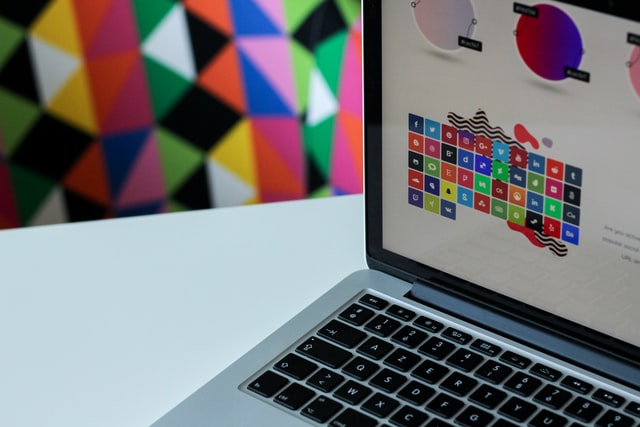
Welcome to WordPress at K!
Here, Site Content Editors (SCEs) can access step-by-step instruction.
How to Start
Logging In
Depending on whether your site is at www.kzoo.edu, blogs.kzoo.edu, or department.kzoo.edu, you will have a specific URL to enter. See the Login Help section to know where to log in.
Menu and Navigation – Building and Editing
Visit the menu and navigation page for further instructions on building and editing your department.kzoo.edu, blog.kzoo.edu, or www.kzoo.edu site navigation.
Editing a Page or a Post
Feel free to watch this video on Creating and Editing Pages using the WordPress Gutenberg block editor. You can also see an introduction to the Gutenberg interface for further information on editing your pages and posts in the Gutenberg Block Editor.
Hyperlinking in WordPress
There are multiple ways to hyperlink information on WordPress whether it be text, an email, an image, or adding anchors. See the hyperlinking page for more instruction and the Web Accessibility: Being Inclusive on the Web training to follow accessibility rules.
Right Sidebar – Add/Edit
Visit the Right Sidebar page to learn how to add and edit a right sidebar on pages using the Sidebar template.
Footer
See Footer Content to add and edit an intermediate footer area between your page content and the College footer.
Embedding Content
News Feeds/RSS
Did you know that you can list the latest news from your own site or another site? See the News Feeds page to have automatic listings on your website when new posts are published.
Calendar
Visit the Embed a Calendar Feed page for instruction on displaying your events on your website whether you have entered them into the Hornet Hive or another external calendar that offers an iCal format feed.
Shortcodes
Shortcodes in WordPress are bits of text you can use in the content area to invoke some kind of function to accomplish certain tasks. For example, a shortcode might allow you to embed icons, videos, fillable web forms, or other interactive elements. Visit the Additional Shortcodes page to see custom shortcodes available to K content editors.
Maps and Directions
At this time, the College does not have an interactive campus map. To provide users directions to your building please visit the Maps and Directions for Users post to see various options like Embedding or Linking to a Google map, displaying the K College campus map on your website, and sending users to the K College campus map page.
Subscribe Buttons
Invite the K community to subscribe to your posts and receive notifications soon after you publish. Visit the Adding a Subscribe Button page to learn how.
Icons
Use Font Awesome icons in your content to help your visitors navigate and engage with your content. Visit our Font Awesome Icons help page.
Restricting Access
Require login for website pages
Some content is not meant for the general public. To make sure it is seen only be members of the K College community, visit the Requiring Login page.
Require Login for Gravity Forms
Editors can restrict access and require users to log into their form. See the Require Users to Log into your Form section to restrict access.
Forms
Gravity Forms
All editors now use the Gravity Forms plugin to create their forms and manage their entries. Special extensions are available for workflow and other functionality.
Advanced Features
CSS Classes
In special circumstances Web Services will create CSS Classes that allow you to tell the block editor to display a particular block differently than it normally would. See the Advanced CSS Classes page for more information.
