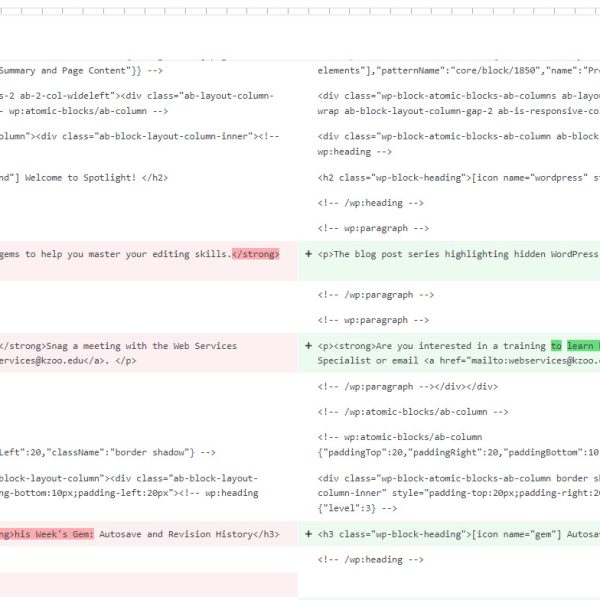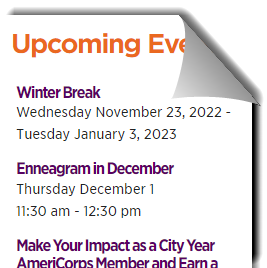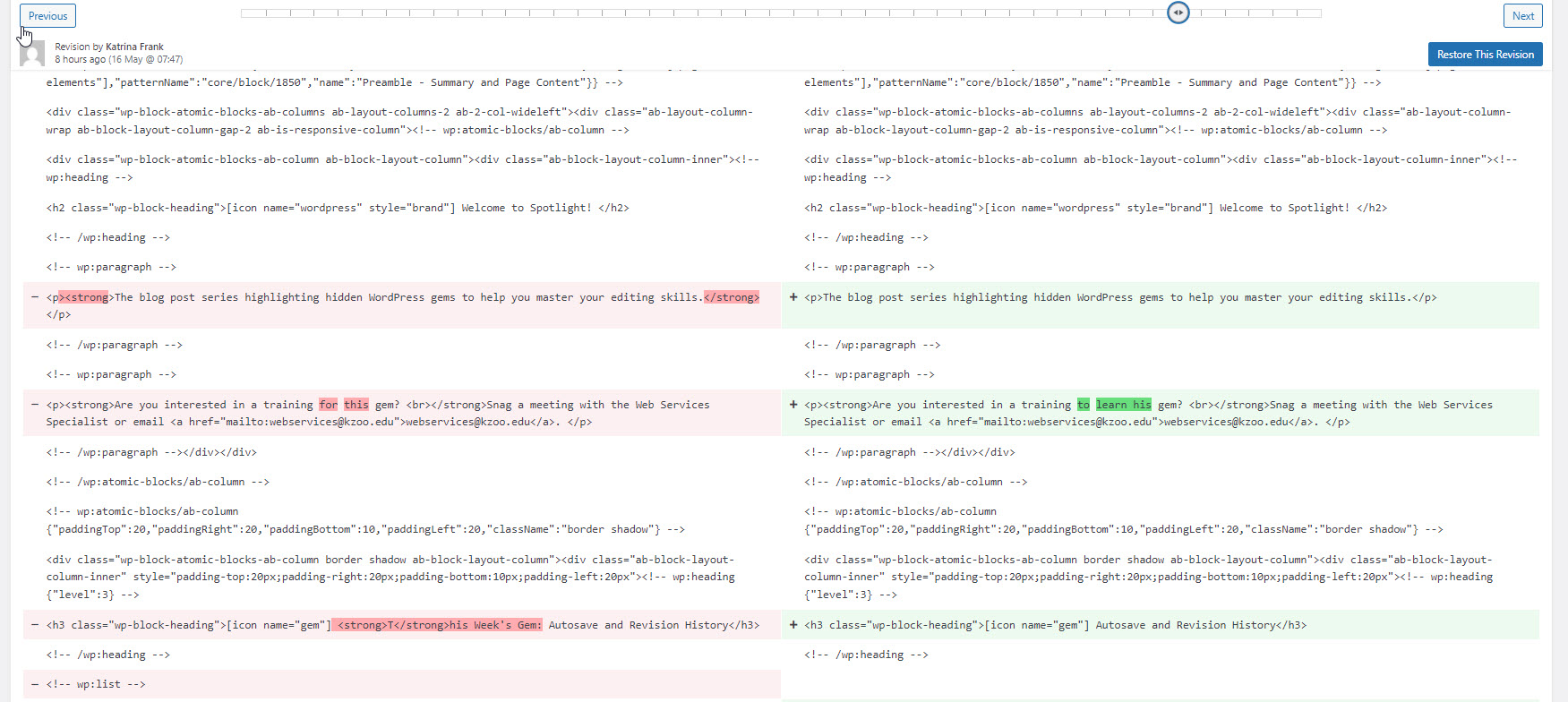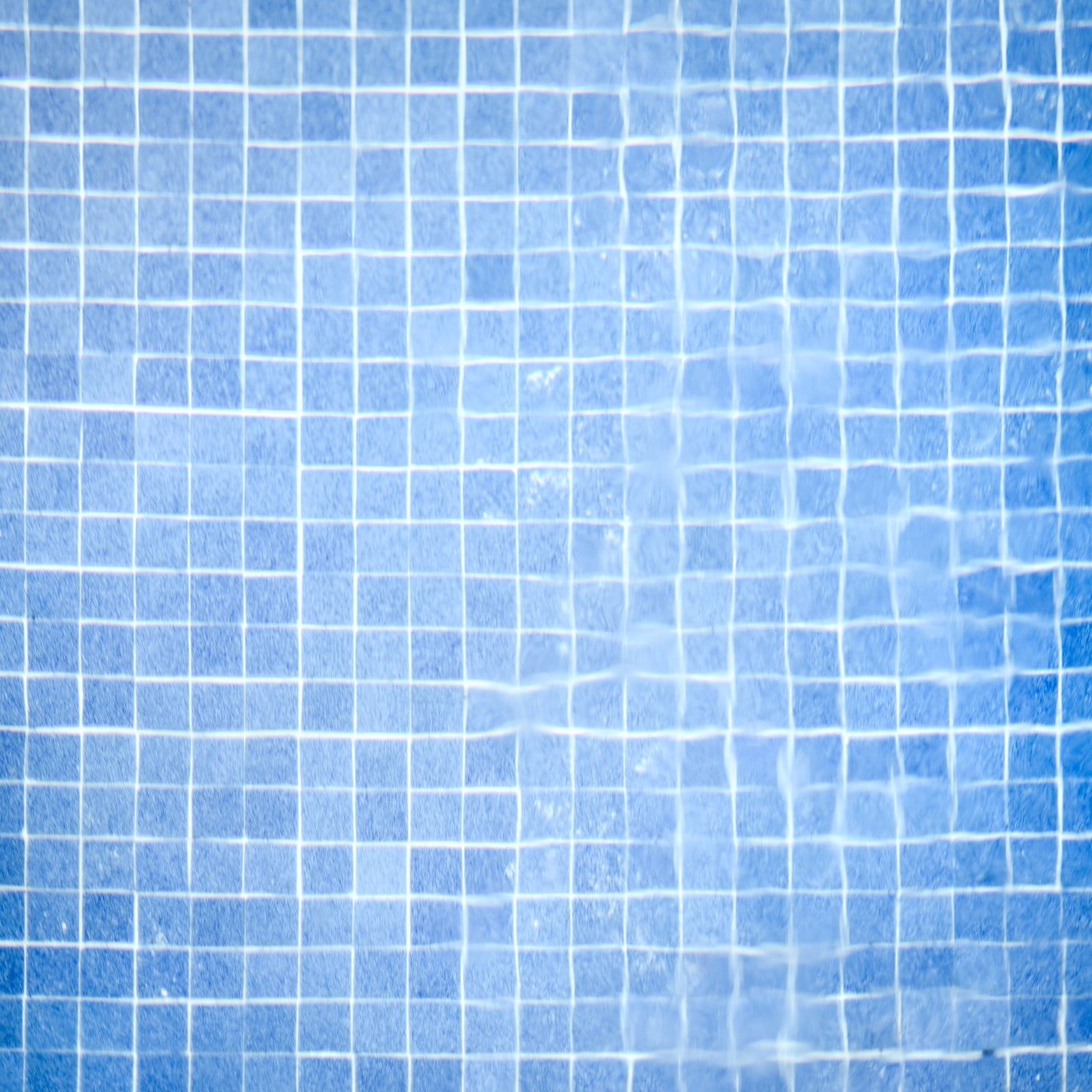In order to provide an excellent user experience we MUST make quality assurance a priority while editing our sites. Check out the suggested steps that should be taken on a weekly, monthly, quarterly, and annual basis.
Site Content Editor Checklist
Weekly Checklist
- Check for broken links (located on the left vertical bar on your WP Dashboard). It identifies broken links and tells you where they are.
- Fix any broken links and any other errors. Please note that Web Services is here to help you fix any errors you are unfamiliar with.
Monthly Checklist
- Review your site for responsiveness and to make sure your design is mobile-friendly.
- Check your website performance (optional): If you’re curious about your most popular pages, would like more data about your users, and possibly identify pain points on your website you can request some analytics for your website by emailing Web Services at WebServices@kzoo.edu.
Quarterly Checklist
- Test out all of the forms on your website to make sure it is in working order.
- Review and update contact information for your department (don’t forget to also check your right-sidebar and footer).
- Back up the content of your site
- If you would like to preserve your website content you can use print to PDF on a page by page basis to save a PDF version of your page.
Annual Checklist
- Audit your website content
- Determine which pages are performing best and what topics your audience most connects with.
- Determine which information needs to be deleted, updated, etc.
- Check for accessibility compliance and that you are following proper usability standards.
Deleting Pages, Images, & Documents
Did you know that even though you might not display pages, uploaded images, or documents on your website that doesn’t mean they won’t show up in a Google search?
Be sure to delete pages, uploaded images, documents, and other items in your Media Library that are no longer in use on your website.
Other Best Practices
Keep your team in the loop: Be sure to keep your colleagues informed of what’s happening with the website during department meetings. By doing so not only are you showing the use of the website, but it allows others to provide more content to be added to the website.
Subscribe to our Posts
Did you miss the latest announcement? Subscribe to receive our posts directly to your inbox!