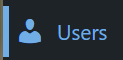What is a Role?
WordPress uses a concept of Roles, designed to control what users can and cannot do within the site. A Role defines a set of tasks a user assigned the role is allowed to perform on any given site.
When access to a site is requested, Web Services will work with the site owner to determine the appropriate role for the new Site Content Editor (SCE).
Page Content:
Roles at K
WordPress defines multiple roles by default. At K, we use a combination of custom roles and a few of the default roles from WordPress. Here are the specific roles we assign SCEs at K:
- Designer – somebody with all the capabilities of an editor, plus selected access to selected administration screen options, most notably navigation menus, sidebar and footer widgets, user list.
- Editor – somebody who can publish and manage posts and pages including the posts and pages of other users.
- Form Manager – somebody who can only view and export Gravity Forms entries (submitted forms)
- Contributor – somebody who can write and manage their own posts but cannot publish them.
- Subscriber – somebody who can only manage their profile. Not to be confused with blog subscribers who are signed up to receive email with new blog posts.
In very rare situations we may assign someone the limited administrator role. This role is somebody with all the capabilities of a Designer, plus access to most administration screen options, excluding those with security and resource implications (e.g. managing users, plugins, themes, or site settings.)
Your Site’s Roles
Anyone with the Designer role on a site can view a list of users and their roles on that site. Select the Users item from the left side menu of your Dashboard.